Mailing Label
9/8/23
This project was about letting the user input all of the things that go
on a mailing label, such as their address, zip code, state, etc. There were three labels with
different backgrounds that you could choose from.
In this project, we learned how to use variables to transfer data between
multiple elements. We also learned how to use text boxes that the user can edit. This was
used to make a label with all of the inputs that the user wanted. |
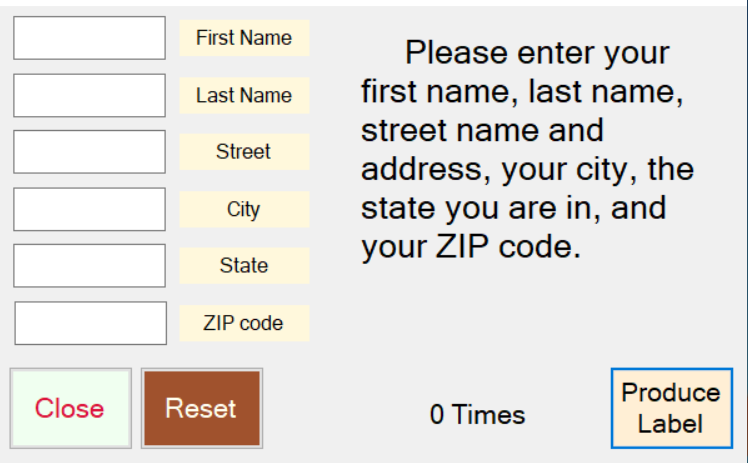 |